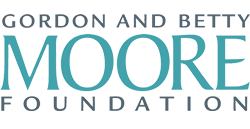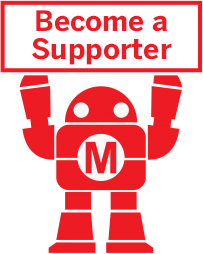Getting Started
Getting Started
In this section, we provide some practical advice on how to get your home ready for Family Maker Camp.
Create Your Space for Making
To get started making, set aside a small space. You might be lucky enough to already have a project space at home. If not, consider these alternatives:
- The kitchen table. You might put an old table cloth to protect the surface of the table.
- The floor of any room but often the kitchen is the best. You might throw down an old carpet to define the area.
- The garage. If you have one and it’s warm enough to work there, the garage will allow you to be even messier. Find a workbench or an old table with some stools.
- The back porch. Get some fresh air and define a flexible workspace.
Hunt for Basic Materials and Tools
Look around the house for all kinds of materials that you can use for making. You can even call it a treasure hunt and send the kids off with bags to fill. Here are some things to look for:
- Hand tools like screwdrivers and hammers.
- Paper, cardboard, construction paper, sketch paper.
- Tape, glue and other adhesives.
- Pencils, pens, markers, and crayons.
- Scissors, ruler or measuring tape.
- Buttons, bottle caps, beads, straws, popsicle sticks, and craft supplies.
- String, twine and rope.
- Old clothing, water bottles, boxes.
- Batteries, wires.
- Scrap materials like wood, PVC pipes, foil
- Legos and other construction.systems
Computer with Internet Access
Some Maker Camp projects will require software that may be new to you—and to your computers! Here are some programs that will run in your browser.
- Scratch, a visual coding environment from MIT Media Lab.
- Tinkercad, a basic computer-aided design (CAD) program for learning to design 3D objects from Autodesk. You might also consider Fusion 360 from Autodesk, a more advanced 3D design tool.
- MakeCode, a visual coding environment from Microsoft. Perfect if you have Micro:bit, but you can use its simulators even without having the hardware.
- Circuit Simulator and others at PhET.
Web sites have videos and projects:
- Youtube — look for DIY channels.
- Instructables.com.
- Pinterest.