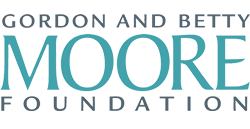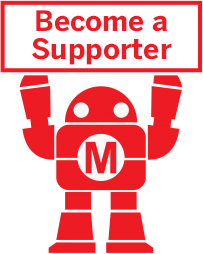Playbook

Welcome
Welcome to Family Maker Camp. The goal of Family Maker Camp is to encourage and support making activities at home during this time when schools, libraries, and museums are closed. Making is fun but it is also a natural way to learn that is both active and engaging. Making overcomes boredom and rewards imagination and ingenuity. That’s why people of all ages tell us that making is something they want to do.
Making can be done anywhere, and almost anywhere at home from the kitchen table, on the floor, in the garage or on the back porch. One of the secrets to creating positive experiences through making is to do it in a group of people. We call that “Make Together.” Making is best when it’s social and you are sharing tools, materials, and ideas. Each person brings to the group their own skills, insights, and passion.
Collectively, the maker community is a global group of people who explore, make and learn. You’ll find makers online, on YouTube, for instance, demonstrating projects and talking about how to do things yourself. No matter what level of experience you have, you can connect with others to learn to make and to share projects, skills, and expertise.
At Family Maker Camp, we welcome Makers of all ages and skill levels. We just ask that you try. And try again. Anything worth learning requires effort and repetition. We also encourage you to try to do something that you didn’t know you could do. So, surprise yourself and your family with what you can make. You can learn to do anything. There are all kinds of ways that you can learn: from people, from videos, from books and magazines, and more. We will introduce you to lots of people and projects from the maker community.
Makerspaces in schools, libraries, museums have become local hubs of creativity and collaboration. However, most of them are closed because of the coronavirus. Eventually, they will re-open and you will be able to go there to continue practicing your maker skills and develop cool projects.
Why We Make
All of us make something for many good reasons.
You might make something that’s a gift for someone else. It could be a cake or a greeting card, and you can add LEDs to either of them. You might make something creative that says something about who you are and what you like. It could be an article of clothing, as simple as a T-shirt or a wearable that lights up or plays music under the right conditions. You might design something that solves a problem — it could be a problem for you or a problem for others. Makers have been known to build devices to check on their pets or while others want a device to open the door in the morning for chickens. You could also build a device to monitor the quality of the water or air in your area. You might build something that’s interactive such as a play toy, or a toy car or plane.
But that’s only looking at the kinds of things we make. Making is also about the process. It’s a way of making things. The process can be like a journey. You think about how to get started and where you want to go. The journey is all about what happens between once you start and where you decide to finish. Usually the unexpected happens and that’s where you begin to think hard and work creatively. That’s where you really start to learn — overcoming frustration, for instance, when something doesn’t turn out the way you expected.
Some look at making as a “design” process. Design thinking, for instance, looks at the process of ideation — generating new ideas — followed by iteration and prototyping, which is trying repeatedly to build something and make it better. Like many things, you seldom get things right the first time and you have to do it over and over again until you get it just right.
Making is more than following instructions. A set of instructions are just a starting point for learning how to do something but you should also consider changing or customizing what you are doing to reflect your own choices. Cooking is a good example of making, and you use recipes to learn how to cook but what you cook can reflect your own taste.
Making is also an exercise in problem-solving, and being a good problem solver in life is really valuable. Discovering problems is an art. Look around you at home. Is there something that doesn’t just work right or needs fixing? Finding a problem and thinking over a range of possible solutions and then choosing which one seems best is a process.
One last piece of advice. Improvise as much as you can. If you don’t have the materials or tools you need, adapt your project to what you have. Making can be seen as the experiences that you create for yourself, not by the tools or materials you use.
Getting Started
In this section, we provide some practical advice on how to get your home ready for Family Maker Camp.
Create Your Space for Making
To get started making, set aside a small space. You might be lucky enough to already have a project space at home. If not, consider these alternatives:
- The kitchen table. You might put an old table cloth to protect the surface of the table.
- The floor of any room but often the kitchen is the best. You might throw down an old carpet to define the area.
- The garage. If you have one and it’s warm enough to work there, the garage will allow you to be even messier. Find a workbench or an old table with some stools.
- The back porch. Get some fresh air and define a flexible workspace.
Hunt for Basic Materials and Tools
Look around the house for all kinds of materials that you can use for making. You can even call it a treasure hunt and send the kids off with bags to fill. Here are some things to look for:
- Hand tools like screwdrivers and hammers.
- Paper, cardboard, construction paper, sketch paper.
- Tape, glue and other adhesives.
- Pencils, pens, markers, and crayons.
- Scissors, ruler or measuring tape.
- Buttons, bottle caps, beads, straws, popsicle sticks, and craft supplies.
- String, twine and rope.
- Old clothing, water bottles, boxes.
- Batteries, wires.
- Scrap materials like wood, PVC pipes, foil
- Legos and other construction.systems
Computer with Internet Access
Some Maker Camp projects will require software that may be new to you—and to your computers! Here are some programs that will run in your browser.
-
- Scratch, a visual coding environment from MIT Media Lab.
- Tinkercad, a basic computer-aided design (CAD) program for learning to design 3D objects from Autodesk. You might also consider Fusion 360 from Autodesk, a more advanced 3D design tool.
- MakeCode, a visual coding environment from Microsoft. Perfect if you have Micro:bit, but you can use its simulators even without having the hardware.
- Circuit Simulator and others at PhET.
Web sites have videos and projects:
-
-
- Youtube — look for DIY channels.
- Instructables.com.
- Pinterest.
-