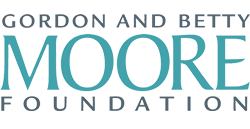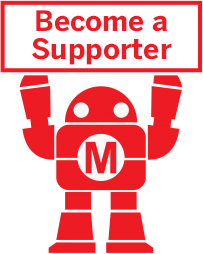Maker Camp is funded in part by the Gordon and Betty Moore Foundation and the generous support of the Members of Make: Community.

TO COMPLETE

WHAT WILL YOU MAKE?

WHAT WILL YOU NEED?
- Cardstock for design template (old file folders work great)
- One or two pieces of colored felt (light colors work best)
- Plain-colored T-shirt (an adult size Large is usually best)
- Regular thread
- Sew-on Velcro
- Up to five sew-on sequin LEDs
- Large sew-on snap
- Sew-on battery holder
- Conductive thread
- Embroidery thread
- Clear nail polish
- Pencil
- Scissors
- Chalk or other fabric marker
- Hot-glue gun and glue sticks
- Sewing needle
- Black marker
STEP 1
Start by deciding on a superhero emblem. We made a big M (for Maker), but you can use anything you want! Try out your own initial, choose a number (i there a special birthday coming up?), or create your own design (a lightning bolt? a star? a circle with an LED face?).
Whatever you choose, use a pencil to draw the emblem on your cardstock, and then use scissors to cut it out to make a template for your design.
STEP 2
Using chalk or a fabric marker, trace your emblem onto a light-colored piece of felt and use scissors to cut it out. You don’t have to use two colors, as we did. A simple emblem cut from one piece of felt will work (light gray works well, since it matches the conductive thread). If you do decide to use two layers, use the hot-glue gun to glue them together. Decide where you want to put the LEDs within the emblem, so you’ll be ready to place them when you start sewing.
STEP 3
Fold the T-shirt in half lengthwise (sleeve to sleeve) and lay it flat on a table. The cape is made out of the back of the shirt––but don’t remove the T-shirt’s neck!
With chalk, draw one half of your cape’s outline along the T-shirt’s folded side. With scissors, cut from the bottom of the T-shirt, following the chalk line, cutting through both sides of the shirt. Cut away the front of the shirt by trimming around the neck ribbing, keeping it intact.
STEP 4
Next, find the center of the neck ribbing and cut through it, as shown. Put the cape on to test how it hangs and how big you want the neck to be. If the neck is too big, use scissors to snip off as much extra ribbing as necessary. Then, using a needle and regular thread, sew tabs of Velcro onto each end of the ribbing, so you can easily put the cape on and take it off.
STEP 5
With chalk, mark small dots on the back of your felt emblem where the LEDs will go. (If it’s hard to see through the felt, just hold it up to the light.)
With a black marker, darken the positive (+) side of each LED on the back, so you can identify them. Then, using dots of glue, stick the LEDs in place. Put them bulb-side-down (so they’ll shine through the fabric), with the bulb in the glue. Make sure, for each LED, that the negative (-) side is to the left and the positive (+) side is to the right.
STEP 6
Using a needle and regular thread, sew the female side of the snap on the back of your felt emblem. Position this about half an inch from the bottom in the middle. Then use the hot-glue gun to glue the battery holder in place just above the snap.
STEP 7
Using a needle and conductive thread, sew the female side of the snap to the positive (+) side of the battery holder (as shown, this is on the left of our holder, which may be hard to see). The snap will be your switch, so it must be connected to the rest of the circuit. Then, without cutting the thread, continue sewing from the holder’s positive (+) side through the positive (+) sides of all the LEDs in your design. When you’re done connecting all the LEDs, knot, cut, and trim your thread.
STEP 8
Using a needle and conductive thread, sew to connect the negative (-) sides of all your LEDs. Begin with the first LED, not the battery holder, and sew until you get to the last LED. Knot in place, but this time leave a long length of uncut thread dangling free; remove the needle. In step 12, you will use his thread to connect to the male side of the snap.
STEP 9
To decide on the best place for your emblem, ask a friend to help you model the cape. Once you figure out the exact position for your emblem, note where the male side of the snap should be to meet the female side at the bottom of the emblem. With chalk, mark that spot on the cape.
STEP 10
Using a needle and regular thread, sew the male side of the snap to a small scrap of felt. Then use the hot-glue gun to glue the snap onto your cape at the chalk mark.
STEP 11
If you used a double layer of felt to make your emblem, you may want to use a needle and embroidery thread to stitch it together now, so that it will look nice when you’re done. Otherwise, use a hot-glue gun to glue your finished emblem in place on the cape, leaving the bottom few inches unglued so you can get to the battery pack. Make sure the loose end of conductive thread is not glued down and is easy to reach.
STEP 12
Rethread a needle with the loose end of conductive (which is from the negative side of the LEDs). Stitch the thread through the cape itself (that is, the T-shirt material) until you sew the thread into the male side of the snap.
By sewing the snap into the circuit, you’re creating a simple switch. When you snap on the emblem, you’ll complete the circuit and the LEDs will turn on!
Please Note
Your safety is your own responsibility, including proper use of equipment and safety gear, and determining whether you have adequate skill and experience. Power tools, electricity, and other resources used for these projects are dangerous, unless used properly and with adequate precautions, including safety gear and adult supervision. Some illustrative photos do not depict safety precautions or equipment, in order to show the project steps more clearly. Use of the instructions and suggestions found in Maker Camp is at your own risk. Make Community, LLC, disclaims all responsibility for any resulting damage, injury, or expense.
ALL DONE? SHARE IT!
Share pictures and videos of your cool build! Be sure to use #maketogether or #makercamp
POST YOUR PROJECTSKits and Books From Maker Shed
Make: produces a variety of great products and helpful project tutorials to enhance your making experience.