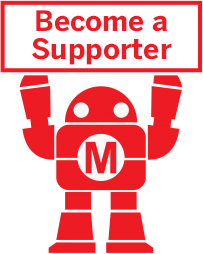PRESENTED BY


30 minutes - 1 hour
TO COMPLETE

WHAT WILL YOU MAKE?
In this maker activity, your challenge is to use the design process to design your dream shoe that has the following criteria:
- Uses recyclable materials
- Stays on your foot on it’s own
- Reflects your own personal style

WHAT WILL YOU NEED?
- Construction Paper
- Markers
- Cardboard
- Scissors
- Fabric or Felt
- Tape
- Yarn
- Glue
- Pom Poms
- Pipecleaners
- Craft sticks
- Any other craft supplies you have around the house!
STEP 1
BRAINSTORM & PLAN
Come up with as many ideas as you can! Look over all the materials you have available and think about how you can use them in your design. Choose one idea that best fits the design criteria. Sketch your idea on a piece of paper and label the materials that you will use.
– What are your ideas for a shoe that has never been made before?
STEP 2
PROTOTYPE
Create a prototype of the shoe you designed! Start with a base by tracing your foot on a piece of cardboard or paper and cutting along the outline. Use a variety of materials to add to this base.
– What materials can you use to make sure the shoe stays attached to your foot?
– How can you make the shoe more durable?
– Can you add color or decorations to personalize your shoes?
STEP 3
TEST
Try on your prototype! Check your prototype for anything that might poke your foot. Walk, run, and jump around. Record your observations.
– What worked well in your design?
– What needs improvement?
WHAT'S NEXT?
Reflect. After you complete the challenge, reflect on your experience:
– What problems did you have in your design and how did you use your creativity to solve them?
– What is something else around your house you could redesign?
Please Note
Your safety is your own responsibility, including proper use of equipment and safety gear, and determining whether you have adequate skill and experience. Power tools, electricity, and other resources used for these projects are dangerous, unless used properly and with adequate precautions, including safety gear and adult supervision. Some illustrative photos do not depict safety precautions or equipment, in order to show the project steps more clearly. Use of the instructions and suggestions found in Maker Camp is at your own risk. Make Community, LLC, disclaims all responsibility for any resulting damage, injury, or expense.
ALL DONE? SHARE IT!
Share pictures and videos of your cool build! Be sure to use #maketogether or #makercamp
POST YOUR PROJECTSKits and Books From Maker Shed
Make: produces a variety of great products and helpful project tutorials to enhance your making experience.