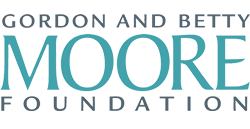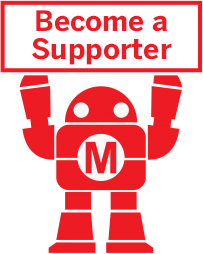Maker Camp is funded in part by the Gordon and Betty Moore Foundation and the generous support of the Members of Make: Community.

TO COMPLETE

WHAT WILL YOU MAKE?

WHAT WILL YOU NEED?
- Conductive thread
- Battery holder
- 3V coin cell battery
- 2 LEDs
- Light sensor (photocell)
- 2N3904 transistor
- 10M Ω resistor
- Felt sheets
- Clear nail polish
- Sewing needle
- Fabric glue
- Chalk pen
- Scissors
- Awl
- Needle-nose pliers
- Snaps
STEP 1
Sketch all of the pieces of your bracelet on a felt sheet with a chalk pen.
STEP 2
Cut out each of the felt pieces. Make sure the piece of fabric that will function as the bracelet band is long enough to go all the way around your wrist with a bit of overlap so it can snap shut and that the bracelet is wide enough to hold the entire circuit.
STEP 3
Arrange the felt pieces on the long felt bracelet shape and glue them together according to your design.
STEP 5
Mark the positive and negative holes on the felt with a chalk pen.
STEP 6
Push the legs of the LEDs through the holes you created in the bracelet so that the lights are showing on the front and the legs are on the back. Note that in these images, the lights of the LEDs are shown on the back for clarity.
STEP 7
With conductive thread, sew the positive legs of the LEDs together and then sew the negative legs of the LEDs together.
STEP 8
Carefully poke two holes for the light sensor with your awl.
STEP 9
Insert the sensor’s legs as you did with the LEDs. Again, make sure that the sensor is facing the outside of the bracelet and that the legs are on the inside. Unlike the LEDs, the sensor does not have polarity, so it does not matter which leg goes through which hole. Again, please note that the light sensor in the illustration is shown on the inside of the bracelet for clarity. As a result, you can’t see the legs in this illustration.
STEP 10
Draw the rest of your circuit on the back of the bracelet with a chalk pen.
The transistor can go on the inside of the bracelet, so you don’t have to poke holes for the legs, but make sure it is facing the correct way, as illustrated here.
STEP 11
Connect the transistor’s emitter and base to the legs of the light sensor.
STEP 12
Connect the collector of the transistor to the negative legs of the LEDs.
STEP 14
Glue a battery holder onto the bracelet. Make sure it is positioned with the negative side pointed toward the circuit. Connect the negative side of the battery holder to the transistor’s emitter and one of the legs of the light sensor. Connect the loose end of the resistor to the positive legs of the LEDs.
STEP 15
Attach a metal snap fastener to each end of the bracelet. Make sure they are on opposite sides of the bracelet. In the following illustrations, they are shown on the same side for clarity.
STEP 16
Connect one snap to the positive side of the battery holder. Connect the other snap to the connection between the resistor and the positive legs of the LEDs. These snaps will serve as a switch that turns the circuit on and off.
STEP 17
You’re almost done! Test the circuit by putting in a battery, closing the snaps, and covering the sensor. The eyes should light up.
Please Note
Your safety is your own responsibility, including proper use of equipment and safety gear, and determining whether you have adequate skill and experience. Power tools, electricity, and other resources used for these projects are dangerous, unless used properly and with adequate precautions, including safety gear and adult supervision. Some illustrative photos do not depict safety precautions or equipment, in order to show the project steps more clearly. Use of the instructions and suggestions found in Maker Camp is at your own risk. Make Community, LLC, disclaims all responsibility for any resulting damage, injury, or expense.
ALL DONE? SHARE IT!
Share pictures and videos of your cool build! Be sure to use #maketogether or #makercamp
POST YOUR PROJECTSKits and Books From Maker Shed
Make: produces a variety of great products and helpful project tutorials to enhance your making experience.