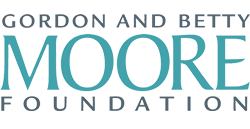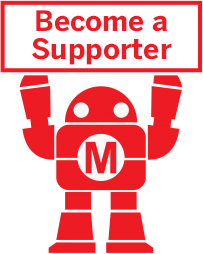Maker Camp is funded in part by the Gordon and Betty Moore Foundation and the generous support of the Members of Make: Community.

1 HOUR
TO COMPLETE

WHAT WILL YOU MAKE?

WHAT WILL YOU NEED?
- 1 sheet of poster paper
- A pack of markers
- Scissors
- A printer
- An Android phone loaded with Google's Science Journal app
STEP 1
Sing a Song
We are going to capture each camper’s voice to make a custom design for our flag. Start by creating a new experiment called Camp Flag, and start a new trial using the sound level sensor. Name this for the specific camper that’s about to do their recording, so you can reference it later.
Record 10 seconds of you singing your favorite song into the phone and then end the data capture. Pass the phone to your other campers to have them record 10 seconds of their favorite songs too.
STEP 2
Create a Graph
Export the data from each camper using gmail. Open the CSV files using Google Sheets. (A CSV is a Comma Separated Values file and can easily be imported into programs such as Google Sheets).
Once you have imported it into a new sheet, select the value column and make a new line graph. To do this, select the top value under the “value” column, scroll down to the bottom of the list, and hold down the shift key while clicking the last value. This will select only the values column, which we can then turn into a line graph.
Next, click the “insert chart” icon at the top right of the webpage and turn the values into a line graph. This should pop up as an option under “recommendations” or “chart types.” You can then save this image to your computer by clicking on the arrow in the top right corner of your newly created graph.
You are now able to print your song! Repeat for all your members’ songs.
STEP 3
Make Your Flag
Use your colored markers to design your flag. Glue on the cutouts of each team member’s song, and then have them trace over their graph with their favorite color.
Your flag is now complete and is unique to your team! The combinations of your design, each team members song print, and their favorite color makes so many distinct combinations that no other camp flag will look the same.
WHAT'S NEXT?
While this project isn’t an experiment like many of our others, we can easily look at the graphs and see the patterns of the rhythm of each song. French composer Claude Debussy is quoted as having said “Music is the space between the notes,” now you can see those spaces in your favorite songs. Next, take it further by recording the rhythms of other songs and trying to figure out what each is by the pattern you see in the graphs.
Please Note
Your safety is your own responsibility, including proper use of equipment and safety gear, and determining whether you have adequate skill and experience. Power tools, electricity, and other resources used for these projects are dangerous, unless used properly and with adequate precautions, including safety gear and adult supervision. Some illustrative photos do not depict safety precautions or equipment, in order to show the project steps more clearly. Use of the instructions and suggestions found in Maker Camp is at your own risk. Make Community, LLC, disclaims all responsibility for any resulting damage, injury, or expense.
ALL DONE? SHARE IT!
Share pictures and videos of your cool build! Be sure to use #maketogether or #makercamp
POST YOUR PROJECTSKits and Books From Maker Shed
Make: produces a variety of great products and helpful project tutorials to enhance your making experience.