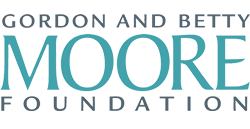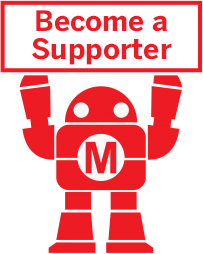Maker Camp is funded in part by the Gordon and Betty Moore Foundation and the generous support of the Members of Make: Community.

TO COMPLETE

WHAT WILL YOU MAKE?
PRINT THESE INSTRUCTIONS
WHAT WILL YOU NEED?
- Laptop with internet access
- Card table or other thin table
- MaKey MaKey
- Alligator clip wires
- 2 magnets
- Modeling clay
- LEDs
- 9V battery
- Paper
- Pen/Pencil
STEP 1
1. Plan out your maze.
Use the pen and paper to design your maze before you build it. » Get creative! Add some dead-ends, narrow passageways, spiral patterns, and more!
STEP 2
2. Test your LEDs.
Clip one wire onto the positive end of your battery and stick the other end into a piece of clay. » Clip another wire onto the negative end of the battery and stick its other end into a separate piece of clay. » Stick each leg of the LED into the 2 pieces of clay, respectively. » If your LED doesn’t light up, try flipping it. The legs are polarized and the longer leg of the LED is the positive one.
STEP 3
3. Start with a simple maze.
Roll the modeling clay out and use it to build the walls of your maze. » Attach two wires to the positive and negative ends of the battery, respectively. » Attach the other end of the negative wire onto the shorter leg of the LED, then stick the longer leg of the LED anywhere into the clay wall. » Attach the other end of the positive wire to the magnet. » Use another magnet underneath the table to move the top magnet through your maze!
STEP 4
4. Now make a more complex maze!
Repeat step three, but this time try a more complex maze configuration. » Use the maze that you drew in step one!
STEP 5
5. Set up your Scratch Sketch.
On your laptop, go to the following url to get to the Scratch Sketch: https://scratch.mit.edu/projects/11721101/ In this game, you set up how much time you will have to get through the maze, say 60 seconds, and every time you hit a wall, you lose 10 seconds on your timer!
STEP 6
6. Attach the MaKey MaKey.
Remove the wires from the battery and the LED. » Clip the other end of the wire that is attached to the magnet to the down arrow on the MaKey MaKey. » Clip another wire onto the Earth of the MaKey MaKey and stick its opposite end directly into the wall of your maze. » Attach your MaKey MaKey to your laptop and then try to get through your maze before the timer runs out! Good luck!
Please Note
Your safety is your own responsibility, including proper use of equipment and safety gear, and determining whether you have adequate skill and experience. Power tools, electricity, and other resources used for these projects are dangerous, unless used properly and with adequate precautions, including safety gear and adult supervision. Some illustrative photos do not depict safety precautions or equipment, in order to show the project steps more clearly. Use of the instructions and suggestions found in Maker Camp is at your own risk. Make Community, LLC, disclaims all responsibility for any resulting damage, injury, or expense.
ALL DONE? SHARE IT!
Share pictures and videos of your cool build! Be sure to use #maketogether or #makercamp
POST YOUR PROJECTSKits and Books From Maker Shed
Make: produces a variety of great products and helpful project tutorials to enhance your making experience.