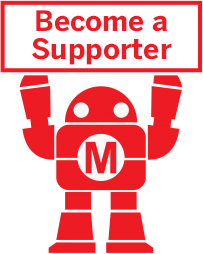PRESENTED BY


30 MINUTES
TO COMPLETE

WHAT WILL YOU MAKE?
This project is based on the Luna Moth from The Big Book of Maker Camp Projects.

WHAT WILL YOU NEED?
- Origami paper, any color
- Two 5mm LEDs, any color
- 3-volt coin battery (CR2032 or CR2025)
- Maker Tape or ¼-inch copper tape with conductive adhesive
- Binder clip
STEP 1
Initial Folds
Place the paper in front of you with the points facing in compass directions to make a diamond.
Create a mountain fold, folding the bottom point to the top point. Unfold. Turn 90 degrees, and repeat.
STEP 2
Create Creases
With the paper returned to the diamond orientation, fold the top point down to the center of the paper. Repeat for the other points. Unfold. Flip the paper over and orient as a square.
STEP 3
More Creases
Fold the top to the middle line. Repeat for the bottom. Turn 90 degrees and repeat.
STEP 4
Form the Wings
Open the top folds. Take a point toward the center and fold it downward, reversing the folds and aiming the point outward and to the side. Do the same for the other side. Then do the same for the bottom. At this point, you should have a six-sided shape.
STEP 5
Form the Body
Rotate 90 degrees. Fold the points downward and out to the side, along the diagonal creases. Flip the paper.
STEP 6
Continue the Body
Fold the top down to meet the bottom of the square. Fold the right side over along the middle, creating an isosceles triangle.
STEP 7
Final Folds
Holding the top of the triangle, at the right angle, fold the other points upward and out, forming wings. The center channel should be wider toward the top, and coming to a point slightly past halfway along the butterfly. Crease well.
STEP 8
Add LEDs
Flatten the moth. Inside the folded body, arrange the first LED on the left so that the
positive lead (the longer one) is to the left and the negative lead is to the right, with the LED roughly centered between the center and diagonal fold. Allow the LED to hang off the end of the butterfly by a bit. Use Maker Tape to attach each lead, taking care not to let the tape for the negative and positive leads touch. This will short the circuit.
Place the second LED with the negative lead to the left and the positive lead to the right (the opposite of the first LED), with the LED roughly centered between the center and diagonal fold. Attach as you did the first LED.
You want the two positive leads and the two negative leads to be able to touch when the butterfly is folded together.
STEP 9
Wire the Positive Lead
Place a piece of Maker Tape so that it attaches to the positive lead of the right-most LED and wrap it around to the back of the butterfly. Fold a piece of tape into a loop with the adhesive facing out. Place that on the tape you added to the back. Place the battery positive side down onto the folded tape and press until well attached.
STEP 10
Connect the Negative Lead
Attach a piece of Maker Tape from the negative lead of the left-most LED and wrap around to the back of the butterfly. Carefully direct the tape to the top of the battery (the negative side), creative a fold as needed. Make sure that the tape from the negative lead does not cross the positive. Press well.
STEP 11
Check Your Connections
Use your fingernail to make sure the Maker Tape is well connected to the leads of the LEDs. Ensure that the positive and negative sides of the circuit never cross. Make sure the positive and negative leads of the LEDs touch when the butterfly is folded so that the circuit is closed. If needed, adjust the LEDs by carefully bending them away from one another. Use a binder clip to hold the butterfly together.
WHAT'S NEXT?
Check out the other light up origami projects and much more in The Big Book of Maker Camp Projects!
Please Note
Your safety is your own responsibility, including proper use of equipment and safety gear, and determining whether you have adequate skill and experience. Power tools, electricity, and other resources used for these projects are dangerous, unless used properly and with adequate precautions, including safety gear and adult supervision. Some illustrative photos do not depict safety precautions or equipment, in order to show the project steps more clearly. Use of the instructions and suggestions found in Maker Camp is at your own risk. Make Community, LLC, disclaims all responsibility for any resulting damage, injury, or expense.
ALL DONE? SHARE IT!
Share pictures and videos of your cool build! Be sure to use #maketogether or #makercamp
POST YOUR PROJECTSKits and Books From Maker Shed
Make: produces a variety of great products and helpful project tutorials to enhance your making experience.