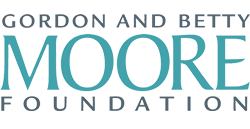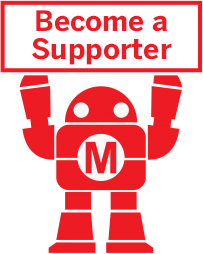Maker Camp is funded in part by the Gordon and Betty Moore Foundation and the generous support of the Members of Make: Community.

20 Minutes
TO COMPLETE

WHAT WILL YOU MAKE?

WHAT WILL YOU NEED?
- 1 Sheet of card stock
- 1 Binder clip
- Circuit Stickers
- Copper tape
- CR2032 battery
- Pencil
- Scissors
STEP 1
Halve your sheet
Measure 4 1/4 inches in from the long side of your card stock at the top and bottom. Connect the dots with a line and then cut along that line to divide your sheet in half.
STEP 2
Another half
Measure 5 1/2 inches from the short edge of your sheet and draw a dashed line. Do not cut this line, dashed lines will be used for fold lines later.
STEP 3
Now quarters
Measure 2 1/8 inches from the long edge and draw a line from our last line to the top edge of the sheet.
STEP 4
Another line
Measure 2 inches down from the center line and draw a line across the short section again.
STEP 5
Two more
Measure in 1 1/2 inches on this new lower line and mark each spot. Erase the line between the two marks. Now draw a dashed line down to the bottom from each mark.
STEP 7
Fold it up
Fold the two lower flaps back along the dashed lines you drew. You should now have one thick center section on the bottom.
STEP 8
Trace the battery
Place the battery on the lower center section near the bottom and trace a circle around it. Move it up about a half inch and trace it again.
STEP 9
Mark and fold
Mark the bottom circle with a + and the top with a – to indicate how to place the battery later. Fold the paper up between the two circles, lining them up with each other, and press tightly to create a crisp fold.
STEP 10
Start adding tape
Measure 9 inches of copper tape and then run it from the center of your – battery circle up the right hand top strip.
STEP 11
Second strip
Measure 7 inches of copper tape and lay it down about 1/8 inch to the right of the first strip so it comes down to just below the cuts for the bottom flaps.
STEP 12
Tape to the side
Measure an inch of tape and tape it down so it connects to the right hand strip of tape and then comes further right onto the right hand lower flap.
STEP 13
Last tape
Measure 2 inches of tape to come down straight from the previous line. Now measure enough tape to connect that line to the center of the + circle at an angle.
STEP 14
Add LEDs
Take out your circuit stickers and find the + and – markings. Stick them so those markings line up with the strip of copper tape that connects to the same marked circle: + to +, – to -.
STEP 15
Fold and clamp
Fold the bottom two flaps back again to protect the strips of tape on the right hand flap. Place the battery on the circle, paying attention to the polarity of the battery, then fold the bottom of the flap back up, completing the circuit and clamping it in place with the binder clip.
WHAT'S NEXT?
Try making the smallest Roto Copter you can. How small can they get before they stop working? Try without the electronics. Take a look at a maple tree seed pod, do you see any similarity?
Please Note
Your safety is your own responsibility, including proper use of equipment and safety gear, and determining whether you have adequate skill and experience. Power tools, electricity, and other resources used for these projects are dangerous, unless used properly and with adequate precautions, including safety gear and adult supervision. Some illustrative photos do not depict safety precautions or equipment, in order to show the project steps more clearly. Use of the instructions and suggestions found in Maker Camp is at your own risk. Make Community, LLC, disclaims all responsibility for any resulting damage, injury, or expense.
ALL DONE? SHARE IT!
Share pictures and videos of your cool build! Be sure to use #maketogether or #makercamp
POST YOUR PROJECTSKits and Books From Maker Shed
Make: produces a variety of great products and helpful project tutorials to enhance your making experience.