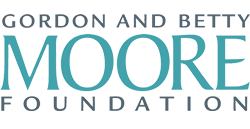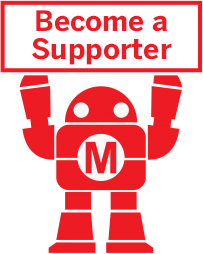Maker Camp is funded in part by the Gordon and Betty Moore Foundation and the generous support of the Members of Make: Community.

5 Minutes
TO COMPLETE

WHAT WILL YOU MAKE?

WHAT WILL YOU NEED?
- LED
- CR2032 battery
- Tape
- DSLR camera
- Tripod
- Plyers
STEP 2
Add the battery
Slide a battery between the two leads and press them against it to light up the LED. If it doesn’t light up, flip the battery over. Once the LED lights up, wrap the leads and battery in tape to hold them together.
STEP 3
Set up the camera
Place your camera on a tripod so it won’t shake when taking the photo. With the lights on, adjust the focus with someone standing 10 feet away, and then set the shutter speed to 5–10 seconds. Have someone hold the LED and turn out the lights. When you press the button to take the picture they can draw an image in the air that will be captured by the camera.
Please Note
Your safety is your own responsibility, including proper use of equipment and safety gear, and determining whether you have adequate skill and experience. Power tools, electricity, and other resources used for these projects are dangerous, unless used properly and with adequate precautions, including safety gear and adult supervision. Some illustrative photos do not depict safety precautions or equipment, in order to show the project steps more clearly. Use of the instructions and suggestions found in Maker Camp is at your own risk. Make Community, LLC, disclaims all responsibility for any resulting damage, injury, or expense.
ALL DONE? SHARE IT!
Share pictures and videos of your cool build! Be sure to use #maketogether or #makercamp
POST YOUR PROJECTSKits and Books From Maker Shed
Make: produces a variety of great products and helpful project tutorials to enhance your making experience.