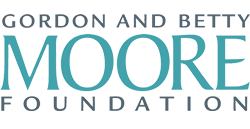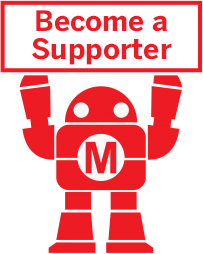Makey Kite
Maker Camp is funded in part by the Gordon and Betty Moore Foundation and the generous support of the Members of Make: Community.

30 MINUTES
TO COMPLETE

WHAT WILL YOU MAKE?

WHAT WILL YOU NEED?
- Makey Kite Template
- Scissors
- Pushpin, craft knife, or anything with a sharp point
- 2 straws
- Stapler with staples
- Kite string
- Ribbon or paper streamers
STEP 1
Print this one page Makey Kite Template.
STEP 2
Make some folds.
Fold the Makey template down the middle along the dotted line in the “mountain fold” style, as specified by the template.
Now make the two “valley folds” on either side of your mountain fold.
STEP 3
Cut the excess.
Cut off the yellow portions of the template.
Fold the Makey in half again along the mountain fold and trim any edges that don’t line up.
STEP 4
Add first straw.
Cut one of the straws in half and place it in the center of the Makey Kite.
Secure the straw in place by stapling above it on either side of the black dot that is in the middle of the M.
STEP 5
Add second straw and tail.
Now staple a full-length straw across the back of the kite at the two points specified on the template (behind Makey’s elbows).
Then staple your kite tail to the place specified on the template. Feel free to decorate your kite tail with bows!
WHAT'S NEXT?
Take your new kite out on a windy day and watch it fly!
Make your own kite design with your favorite character. Can you make a better kite with heavier paper?
Please Note
Your safety is your own responsibility, including proper use of equipment and safety gear, and determining whether you have adequate skill and experience. Power tools, electricity, and other resources used for these projects are dangerous, unless used properly and with adequate precautions, including safety gear and adult supervision. Some illustrative photos do not depict safety precautions or equipment, in order to show the project steps more clearly. Use of the instructions and suggestions found in Maker Camp is at your own risk. Make Community, LLC, disclaims all responsibility for any resulting damage, injury, or expense.
ALL DONE? SHARE IT!
Share pictures and videos of your cool build! Be sure to use #maketogether or #makercamp
POST YOUR PROJECTSKits and Books From Maker Shed
Make: produces a variety of great products and helpful project tutorials to enhance your making experience.