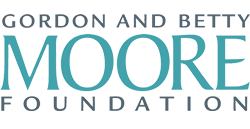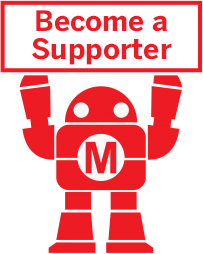Maker Camp is funded in part by the Gordon and Betty Moore Foundation and the generous support of the Members of Make: Community.

1 HOUR
TO COMPLETE

WHAT WILL YOU MAKE?

WHAT WILL YOU NEED?
- Kaleidocycle Template
- Scissors
- Tape
- Coloring Utensils
STEP 1
Design & Cut Your Kaleidocycle
You can add whatever design you want to your kaleidocycle- simple geometric designs are best for your first try. You can cut apart the individual sections of the pattern and tape them down to make a pattern that creates a perfectly lined up picture. If you do this, be consistent about which edges are inside and which are outside. Keep A, C, E, G outside and B, D, F, H outside.
Once you are done designing your kaleidocycle, cut it out along the thick black outer edges.
STEP 2
Fold & Crease
Fold and crease long all of the dotted lines and also the diagonal lines (8 total). Make your folds as straight as possible. Crease both downward and upward.
STEP 3
Assemble
Start with the two little rectangular tabs & fold them onto the back side of the kaleidocycle. Tape the end of the kaleidocycle together. This will form your first triangular pyramid.
Next take the triangular tabs and push them underneath the colored section with matching symbols. Tape them down. Do this two more times.
At the end close the open end of the kaleidocycle by taping it together. Your kaleidocycle will now look like a chain of triangular pyramids.
WHAT'S NEXT?
Watch the video tutorial for more ideas.
Check out more projects from the Maker Studio on our blog: https://themakerstudio.tumblr.com/
Please Note
Your safety is your own responsibility, including proper use of equipment and safety gear, and determining whether you have adequate skill and experience. Power tools, electricity, and other resources used for these projects are dangerous, unless used properly and with adequate precautions, including safety gear and adult supervision. Some illustrative photos do not depict safety precautions or equipment, in order to show the project steps more clearly. Use of the instructions and suggestions found in Maker Camp is at your own risk. Make Community, LLC, disclaims all responsibility for any resulting damage, injury, or expense.
ALL DONE? SHARE IT!
Share pictures and videos of your cool build! Be sure to use #maketogether or #makercamp
POST YOUR PROJECTSKits and Books From Maker Shed
Make: produces a variety of great products and helpful project tutorials to enhance your making experience.