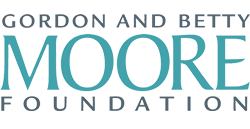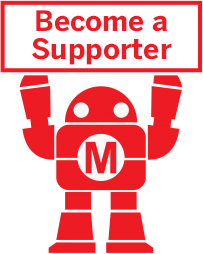Maker Camp is funded in part by the Gordon and Betty Moore Foundation and the generous support of the Members of Make: Community.

10 Minutes
TO COMPLETE

WHAT WILL YOU MAKE?

WHAT WILL YOU NEED?
- 5 Bananas or other fruit
- A Makey Makey kit
- A computer connected to the internet
STEP 1
Laying out the keyboard
Many different fruits can be used but the classic example for the Makey Makey are bananas. Lay them out in a row like a keyboard, leaving space between them so that none are touching.
STEP 2
Connect the leads
Connect the wire leads to the bananas by gripping the tops with the alligator clips on the wires.
STEP 3
Connect the Makey Makey
Connect the wire leads to the Makey Makey. Start with the left most banana and hook them up in the order of left arrow, up arrow, right arrow, down arrow, space/left button.
STEP 4
Last wires
Add the ground lead to the bottom of the Makey Makey. Next, plug the USB cable into the board, then into your computer.
STEP 5
Play your piano
Go to the Makey Makey site to access the piano especially designed for the Makey Makey. Hold the wire connected to the ground section of the Makey Makey with one hand and tap the bananas to play the piano.
WHAT'S NEXT?
Try connecting other items instead of fruit. How about having your friends hold each wire and make a High Five piano? How do you think the Makey Makey works?
Please Note
Your safety is your own responsibility, including proper use of equipment and safety gear, and determining whether you have adequate skill and experience. Power tools, electricity, and other resources used for these projects are dangerous, unless used properly and with adequate precautions, including safety gear and adult supervision. Some illustrative photos do not depict safety precautions or equipment, in order to show the project steps more clearly. Use of the instructions and suggestions found in Maker Camp is at your own risk. Make Community, LLC, disclaims all responsibility for any resulting damage, injury, or expense.
ALL DONE? SHARE IT!
Share pictures and videos of your cool build! Be sure to use #maketogether or #makercamp
POST YOUR PROJECTSKits and Books From Maker Shed
Make: produces a variety of great products and helpful project tutorials to enhance your making experience.