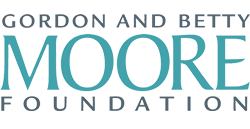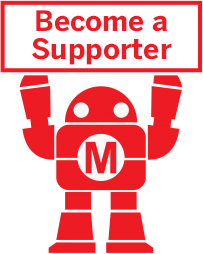Maker Camp is funded in part by the Gordon and Betty Moore Foundation and the generous support of the Members of Make: Community.

30 MINUTES
TO COMPLETE

WHAT WILL YOU MAKE?

WHAT WILL YOU NEED?
- A sheet of felt
- A sheet of cardboard
- A straightedge
- Pencil
- Scissors
- Hot glue and glue gun
- Painter's tape
- An Android phone with Google's Science Journal app installed
STEP 1
Make a Pouch
You’ll need to affix your phone to the door to detect it opening. Place your phone on a piece of felt and cut a rectangle large enough that you can fold it over the phone with a bit of material overlapping, and with the top of the phone extending over the felt.
Next, carefully glue the side and bottom edges with a hot glue gun. Make sure the inside space remains large enough to hold your phone.
(You can build a case with cardboard, shown below).
STEP 2
Build the Stopper
Cut a short length of cardboard, about 4″ by 1″. Next, cut a rectangle of felt about a half-inch longer on each side. Cut the corners of the felt at 45º angles.
Using hot glue, fold and affix the edges of the felt to the cardboard.
STEP 3
(Alternate Cardboard Version) Measure Your Phone
Place your phone in the center of a piece of cardboard, making sure the top of the phone sticks out above the top edge. Line a straightedge up with the bottom of your phone and draw a horizontal line the length of the cardboard. Repeat on each side of your phone, creating two vertical lines across the width of the cardboard.
Next, measure the thickness of your phone and draw a set of lines that distance from the phone’s outline.
STEP 4
Cut and Fold
Remove the lower corners of your cardboard, cutting along the horizontal and vertical lines to where they intersect at the bottom corners of the outline of your phone.
Fold up along the inner lines, then out along the outer lines. This will create a box to hold your phone.
STEP 6
Attach to Door
Affix the holder to the edge of a door jam. We like to use blue painter’s tape for this because it will not damage your walls when it’s peeled off. Add the strip to cover your phone’s light sensor when it’s taped to your door. You may need to stack some extra cardboard behind this flap to make it stick out to where it is flush with the phone.
STEP 7
Logging Your Data
Create a new experiment called Door Tracker and start a new capture using the light sensor. Place your phone in the holder with the light sensor facing out.
When the door is closed the sensor will be covered, causing low light readings in the log. When the door is opened, the flap will be moved away from the sensor and the light in the room will cause a higher sensor reading. We can now count those peaks and even look at how long the door was open.
WHAT'S NEXT?
This type of optical tracking is used all the time in the real world. Stores use similar systems to track how many customers have come in (have you ever walked into a store and heard a beep or a ring from the door?). In science, systems like this are used to count how many bees are entering or exiting a hive or when animals are coming in and out of their burrows.
Try attaching the system to your refrigerator door at home. Now you can track how often your family is diving in to get snacks and even how long the door is left open while someone finds what they want (a major source of wasted energy). When hooked up to a classroom door, can you tell when class is about to begin or when it is over based on the chart? How about when it’s dinner time based on refrigerator door activity?
Can you find another way to track the door opening using the accelerometer?
Please Note
Your safety is your own responsibility, including proper use of equipment and safety gear, and determining whether you have adequate skill and experience. Power tools, electricity, and other resources used for these projects are dangerous, unless used properly and with adequate precautions, including safety gear and adult supervision. Some illustrative photos do not depict safety precautions or equipment, in order to show the project steps more clearly. Use of the instructions and suggestions found in Maker Camp is at your own risk. Make Community, LLC, disclaims all responsibility for any resulting damage, injury, or expense.
ALL DONE? SHARE IT!
Share pictures and videos of your cool build! Be sure to use #maketogether or #makercamp
POST YOUR PROJECTSKits and Books From Maker Shed
Make: produces a variety of great products and helpful project tutorials to enhance your making experience.