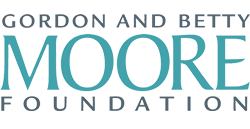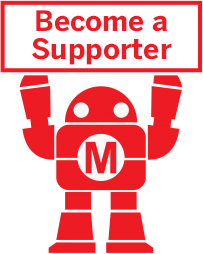Maker Camp is funded in part by the Gordon and Betty Moore Foundation and the generous support of the Members of Make: Community.

45 MINUTES
TO COMPLETE

WHAT WILL YOU MAKE?

WHAT WILL YOU NEED?
- 2 cups cornstarch
- 1 cup water
- Plastic wrap
- Tape
- A powered subwoofer such as the Logitech Z313 PC speaker system
- A smart phone with Google's Science Journal app installed
- A tone generator app
- (Optional) A second phone or laptop with a tone generator application
STEP 1
Mix Your Oobleck
Add 1 cup of cornstarch and 1 cup of water to a bowl. Stir the two together thoroughly, making sure not to leave any clumps. Slowly begin adding the second cup of cornstarch to the mixture, stirring the entire time. You should now have a substance that will act like a liquid when gently moved, yet act like a solid when force is applied. This is known as a non-Newtonian fluid.
STEP 2
Prepare Your Subwoofer
Oobleck responds best to low frequencies, so we’ll use a subwoofer to get the right tones for it to react. A small, powered subwoofer from a home computer system should suffice, although larger ones will get even better results.
If your subwoofer has feet on the bottom, remove those first, then cover it with plastic wrap — this stuff can be messy. Make sure the plastic wrap is pressed gently into the speaker cone to make room for the Oobleck.
Tape the plastic wrap down, then fill the speaker cone with Oobleck until it’s just below the top of the cone.
STEP 3
Pump Up the Volume
Download a tone generator app (many can be found on the Google Play store).
Plug your phone or laptop into the subwoofer with the volume on the speakers turned all the way down. While this all can run on one phone, you must be careful not to move it around when adjusting the tone generator while recording your experiments, or you will introduce external values into the measurement.
Start your signal/tone generator app and begin playing a tone.
Start Google’s Science Journal app and create a new experiment using the sound level sensor.
Begin slowly increasing the volume of the speaker until you see the Oobleck begin to clump and move around like a creature from an old sci-fi movie. Stop adjusting the volume and add a note in Google’s Science Journal app at this point. Continue increasing the volume to see how the Oobleck reacts. Now decrease the volume and note when it stops moving.
WHAT'S NEXT?
How do different frequencies in your sound generator app affect the way the Oobleck behaves? Why does the volume and frequency change the behavior of the Oobleck?
Do you want to really have some fun with Oobleck? Try mixing enough to fill a drywall/cement-mixing tub that you can purchase at a hardware store. Then take off your shoes and socks and roll up your pants. If you step on it and walk quickly, the Oobleck will support your weight and allow you to walk across it. If you stop and stand in it though, you will sink to the bottom.
Please Note
Your safety is your own responsibility, including proper use of equipment and safety gear, and determining whether you have adequate skill and experience. Power tools, electricity, and other resources used for these projects are dangerous, unless used properly and with adequate precautions, including safety gear and adult supervision. Some illustrative photos do not depict safety precautions or equipment, in order to show the project steps more clearly. Use of the instructions and suggestions found in Maker Camp is at your own risk. Make Community, LLC, disclaims all responsibility for any resulting damage, injury, or expense.
ALL DONE? SHARE IT!
Share pictures and videos of your cool build! Be sure to use #maketogether or #makercamp
POST YOUR PROJECTSKits and Books From Maker Shed
Make: produces a variety of great products and helpful project tutorials to enhance your making experience.