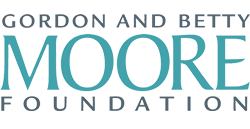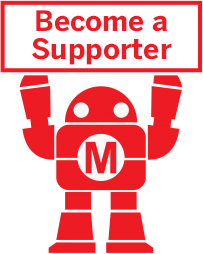Maker Camp is funded in part by the Gordon and Betty Moore Foundation and the generous support of the Members of Make: Community.

TO COMPLETE

WHAT WILL YOU MAKE?
PRINT THESE INSTRUCTIONS
WHAT WILL YOU NEED?
- Small Cardboard box
- Thick foam or cardboard scraps
- 2 wooden skewers
- 1 straw
- Scissors
- Craft knife
- Hot glue gun
- Decorations to create automata top
STEP 1
Create the frame
Cut all the flaps off of a small cardboard box. » Cut a square out of one of the flaps. » Cut the square diagonally so that you get two triangles. » Cut a second square and make a second set of triangles. » Hot glue each of the triangles to a corner on the box to create a sturdy frame.
STEP 2
Make the cam and cam follower.
Cut an oval that’s about 2.5 inches tall from foam or cardboard. This is your cam. » Cut a foam circle that’s a bit smaller than the oval. This is your cam follower. » Cut a small square and glue it on the center of your cam. » Pierce through the center of your cam with a wooden skewer. » Repeat this process for the cam follower. » Reinforce joints of the cam follower with glue.
STEP 3
Install the cam.
Create two small holes on either side of your frame using a craft knife. » Thread the cam skewer through the holes so that the cam is inside the box. » Cut a small square of foam. » Pierce the small square through the skewer on the outside of the box. » Glue the square to the skewer.
STEP 4
Install cam follower guide.
Cut a hole in the center of the top of the frame using the craft knife so the straw can fit through. » Insert the straw through the hole and leave about 2 inches below the frame. » Thread the cam follower through the straw. » Cut the excess straw off. » Glue the straw in place.
STEP 5
Add a handle.
Cut a cardboard rectangle that’s about 1×2 inches. » Glue the edge of the rectangle on the outside of the frame to the skewer that’s connected to the cam. » Cut off the remaining piece of skewer. » Glue the skewer you just cut off to the opposite side of the rectangle handle.
STEP 6
Create a character.
Create a character or object to animate using your automata. » If your object is flat, it can be glued directly to the frame, but if your object is 3D, then you can create a platform to glue onto the cam follower. » Experiment with different cam shapes. Does it change the motion of your cam follower?
Please Note
Your safety is your own responsibility, including proper use of equipment and safety gear, and determining whether you have adequate skill and experience. Power tools, electricity, and other resources used for these projects are dangerous, unless used properly and with adequate precautions, including safety gear and adult supervision. Some illustrative photos do not depict safety precautions or equipment, in order to show the project steps more clearly. Use of the instructions and suggestions found in Maker Camp is at your own risk. Make Community, LLC, disclaims all responsibility for any resulting damage, injury, or expense.
ALL DONE? SHARE IT!
Share pictures and videos of your cool build! Be sure to use #maketogether or #makercamp
POST YOUR PROJECTSKits and Books From Maker Shed
Make: produces a variety of great products and helpful project tutorials to enhance your making experience.